Top 22 Software Engineering Metrics + How to Track Them in 2025
14 min read

Table of contents
- Introduction - Key Software Engineering Metrics for Shipping the Perfect Product
- What are Software Engineering Metrics?
- 22 Top Engineering Metrics and How to Track Them
- 1. Lead Time for Changes - How quickly can we change and get it out there?
- 2. Deployment Frequency - How often are you shipping updates?
- 3. Cycle Time - How long does it take to go from "idea" to "it works"?
- 4. Change Failure Rate - How many of your changes are facepalms?
- 5. Mean Time to Recovery (MTTR) - How fast can you fix things when they go sideways?
- 6. Defect Density - How buggy is your code?
- 7. Escaped Defects: How many bugs slipped through your testing and made it to production?
- 8. Code Churn - How much are you rewriting or revising code?
- 9. Code Coverage - How much of your code is being tested?
- 10. Legacy Refactor - How well are you modernizing your old code?
- 11. Throughput - How much work is your team getting done?
- 12. Work In Progress (WIP) - How much stuff are you juggling at once?
- 13. Cumulative Flow Diagram (CFD) - How smoothly are tasks moving through your process?
- 14. Team Velocity - How fast is your team delivering?
- 15. Sprint Burndown - How much work is left to do in this sprint?
- 16. Epic and Release Burndown - How much work is left until you can call it a day?
- 17. Unreviewed PRs - How many pull requests are waiting for attention?
- 18. PR Iteration Time - How quickly are you iterating on pull requests?
- 20. Follow-on Commits - How many updates are made to a PR after it's opened?
- 21. Sharing Index - How well is your team sharing knowledge through code reviews?
- Wrap-up: Middleware Magic: Making Metrics Fun (Yes, Really!)
Introduction - Key Software Engineering Metrics for Shipping the Perfect Product
Managing a software engineering team is like keeping a flock of chickens in line—each developer has their quirks, preferred coding style, and that one coffee mug they can’t function without. But your mission as an engineering leader is to steer this eclectic bunch toward one goal: shipping a product that doesn’t crash and burn.
It’s not just about keeping everyone busy or ensuring the code doesn’t resemble a spaghetti monster; it’s about harmonizing all those unique talents, keeping the process smooth, and dodging the chaos that inevitably arises when too many chefs are in the kitchen.
And this is where software engineering metrics come in handy as your trusty compass in this wild jungle. These metrics help you measure what actually matters, so you can keep the chickens from scattering too far off course. Today, let’s dive into the top metrics to help you stay on track and keep those projects flowing smoothly.
What are Software Engineering Metrics?
Software engineering metrics are like the Fitbit for your development process—they track and measure the health and efficiency of your code, your team’s productivity, and everything in between. Just like counting steps or monitoring your heart rate, these metrics keep tabs on how well your team is doing, helping you spot any issues before they turn into big problems. In short, they're the numbers that tell the story of your team’s coding journey, guiding you toward better outcomes, one commit at a time.
Also read: Key Metrics for Measuring Engineering Team Success
22 Top Engineering Metrics and How to Track Them

1. Lead Time for Changes - How quickly can we change and get it out there?
Think of this as your team’s speedometer—how quickly can you take a new idea, tweak it, or fix it and get it out there in the wild? It’s all about the time it takes from when a developer says, "I’ve got this!" to when the change is live and making a difference.
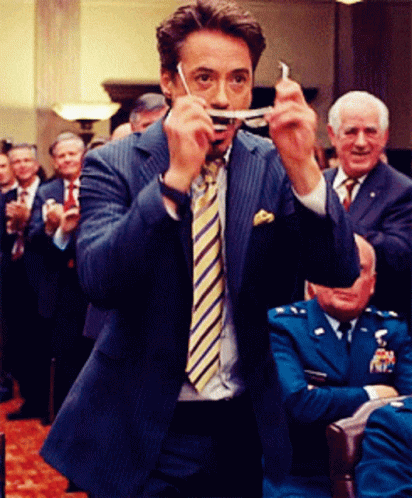
How to Track: You’ll want to keep an eye on your CI/CD pipelines (Continuous Integration/Continuous Deployment) for this one. They’re like your trusty stopwatch, timing every step between a code commit and its final deployment.
Tools like Jenkins and GitLab are the pit crew you need to keep things moving swiftly. They’ll help you track this time, so you can see whether you’re cruising along or stuck in the slow lane.
2. Deployment Frequency - How often are you shipping updates?
Deployment frequency is like the pulse of your software team—if it’s steady, things are alive and kicking. If you’re shipping updates regularly, congrats!

You’re keeping things fresh and moving. But if you’re deploying every once in a blue moon, it might be time to shake things up.
To track this, count your deployments per day, week, or month using tools like DORA metrics. DORA metrics help you measure this frequency and give you insights into how well your team is doing.
And hey, if you’re deploying at lightspeed without breaking the internet, give yourself a pat on the back!
3. Cycle Time - How long does it take to go from "idea" to "it works"?

Cycle time is like the stopwatch for your development process. It tracks how long it takes for a task to move from concept to completion. By breaking down your workflow into chunks (like coding, testing, and deploying), you can time each step and find out where things are slowing down.
How to track: Tools like Trello or Jira make tracking this a breeze, so you can focus on turning ideas into reality—faster.

4. Change Failure Rate - How many of your changes are facepalms?

We’ve all been there—a deployment goes out, and BAM! Everything breaks. The change failure rate tracks how often this happens, giving you insight into how many of your updates result in rollbacks or emergency fixes.
How to track this: Keep an eye on this with tools like Jira and also use DORA metrics to measure this aspect. DORA helps you quantify how often changes fail and guides you in assessing the effectiveness of your deployments.
If your failure rate is sky-high, it might be time to revisit your testing or deployment process. After all, fewer facepalms mean fewer things to throw across the room.
Also read: How To Reduce Change Failure Rate & Build A Bulletproof Software Delivery Process
5. Mean Time to Recovery (MTTR) - How fast can you fix things when they go sideways?
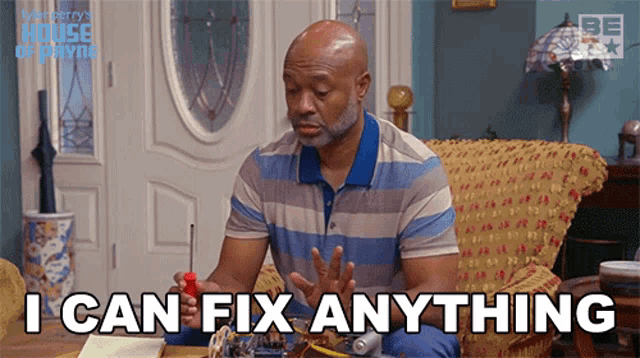
When things hit the fan, MTTR is your lifeline. It measures how quickly your team can detect and resolve incidents—because every second counts when your system is down.
How to track: Engineering productivity tools like PagerDuty and DORA metrics can help you keep track of this, providing insights into how fast you’re recovering from issues. DORA metrics offer a comprehensive view of your recovery times, helping you turn those crisis moments into "phew, that was close" victories. The faster you recover, the more sleep you’ll get, and who doesn’t want that?
Must read: MTTR Deep Dive: A Technical Guide for Engineering Managers & Leaders
6. Defect Density - How buggy is your code?
Defect density is like a bug-o-meter, showing you how many issues are lurking in your codebase.
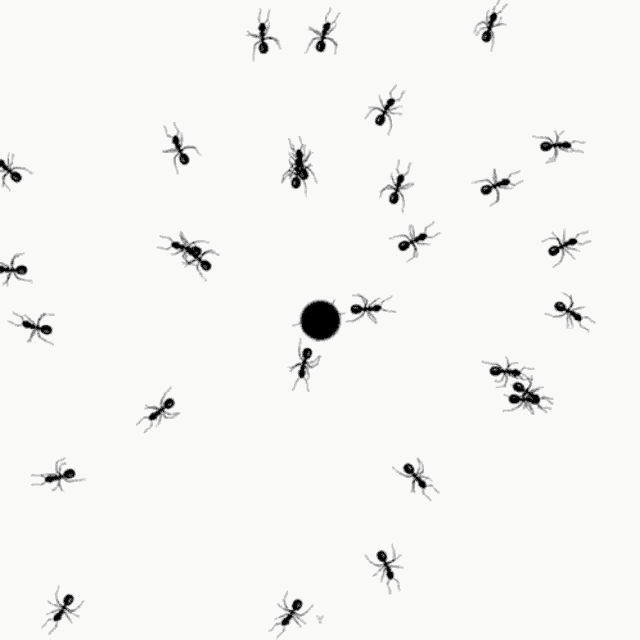
How to track: To track this, divide the number of defects by the size of your codebase. Tools like Bugzilla or Sentry will help you spot the problem areas. The lower the defect density, the smoother your software will run—and the fewer bug spray sessions you’ll need.
7. Escaped Defects: How many bugs slipped through your testing and made it to production?

Escaped defects are those sneaky bugs that bypassed all your safeguards and ended up in production, causing headaches for your users.
To track this, use issue trackers like Jira to log defects that users report. The goal is to keep this number as low as possible, because nothing ruins a user’s day (or your weekend) like a bug that should’ve been caught in testing.

8. Code Churn - How much are you rewriting or revising code?
Code churn measures how often your team is rewriting or tweaking code, and too much of it can signal trouble.
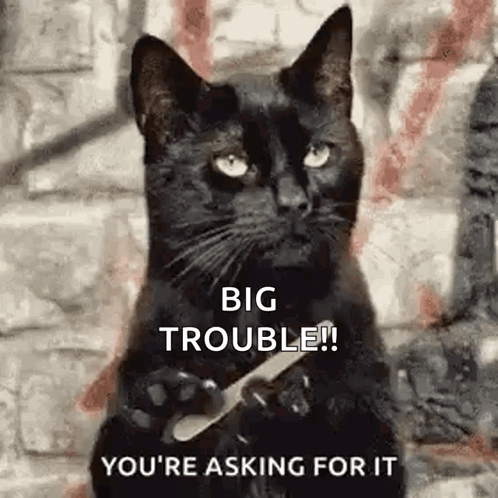
If you’re constantly revisiting the same sections of code, it might mean you’re going in circles instead of moving forward.
How to track: Version control systems like Git will show you how many lines of code are being added, deleted, and rewritten. Keep an eye on it—too much churn, and you might be spinning your wheels instead of building the future.
9. Code Coverage - How much of your code is being tested?
Code coverage is your safety net, telling you how much of your code is being put through the wringer in tests.
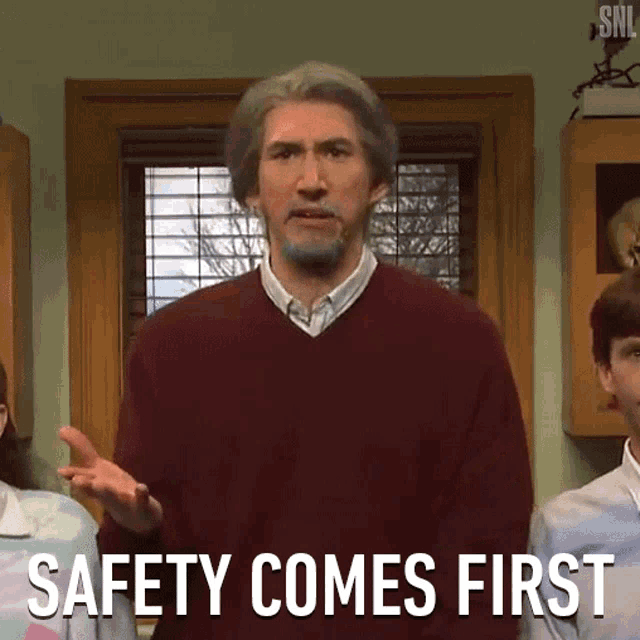
How to track: Tools like SonarQube or Jacoco will give you a percentage of your code that’s covered by tests. The goal? Get that number as high as you can. But remember, 100% code coverage doesn’t always mean flawless code—it’s just a sign you’re doing your best to avoid those nasty surprises in production.
10. Legacy Refactor - How well are you modernizing your old code?
Legacy Refactor is all about breathing new life into outdated code.

It tracks how effectively you're updating and modernizing your legacy systems to keep them relevant and efficient. By focusing on this metric, you can measure the progress of refactoring efforts and ensure that your old codebase doesn’t become a hindrance.
How to track: Tools like SonarQube or Code Climate can help you keep tabs on code quality and improvement, so you can confidently say goodbye to your code's “vintage” status.

11. Throughput - How much work is your team getting done?

Throughput is all about productivity—how much work your team is completing in a given time. High throughput means your team is cruising along, getting things done. And if someone’s secretly a productivity wizard, well, now you’ll know who to thank for those extra brownie points.
How to track: Whether it’s tasks or story points, tools like Jira or Trello will help you track this.
12. Work In Progress (WIP) - How much stuff are you juggling at once?
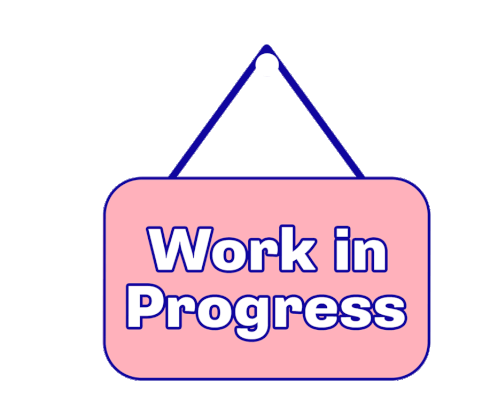
Work In Progress (WIP) is like your to-do list on steroids. It tracks how many tasks are in progress at any given time. Too much WIP can lead to bottlenecks, stress, and meltdowns.
How to track: Kanban boards in Trello are perfect for keeping WIP under control—because juggling fewer balls means less chance of dropping one.
13. Cumulative Flow Diagram (CFD) - How smoothly are tasks moving through your process?
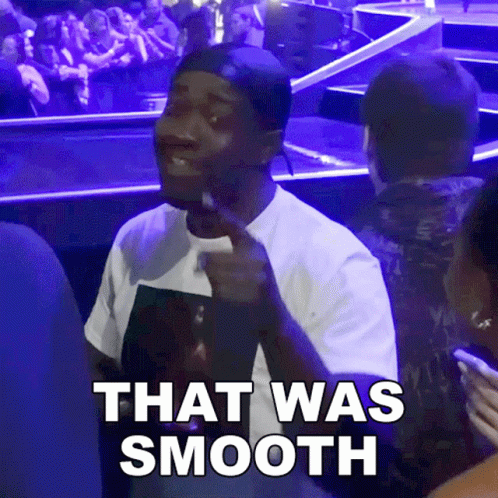
A Cumulative Flow Diagram (CFD) is like a traffic report for your workflow. It shows you how tasks are progressing and where things are getting stuck.
How to track: Tools like Jira or Azure DevOps will help you visualize this, and the smoother the flow, the fewer bottlenecks you'll hit. The goal? Keep the traffic moving, so you don’t end up with a pile-up of tasks.
14. Team Velocity - How fast is your team delivering?

Team velocity is like your team’s speedometer, showing how much work they’re delivering in a sprint. Measured in story points or hours, this metric helps you gauge your team’s pace. Just like on a racetrack, you want to maintain a steady speed without crashing and burning.
How to track: Tools like Jira will help you track this and give you a clear picture of your team’s momentum.
15. Sprint Burndown - How much work is left to do in this sprint?

Sprint Burndown is like a countdown timer for your sprint, showing how much work is left. Each day, you’ll plot the remaining tasks on a chart using tools like Jira, Excel, or even DORA metrics to get a clear picture of your progress. DORA metrics help track how effectively your team is working through the sprint and can provide insights into whether you’re on pace to meet your goals.
Also read: How to Leverage Sprint Retrospectives to Drive Software Team’s Growth
16. Epic and Release Burndown - How much work is left until you can call it a day?

Epic and Release Burndown is like Sprint Burndown but on a larger scale. It tracks progress toward long-term goals, helping you see how much work is left before you can kick back and celebrate.
Tools like Jira and Trello keep you focused on the big picture, so you know exactly how far you are from that finish line.

17. Unreviewed PRs - How many pull requests are waiting for attention?
Unreviewed PRs measure the number of pull requests that are pending review.
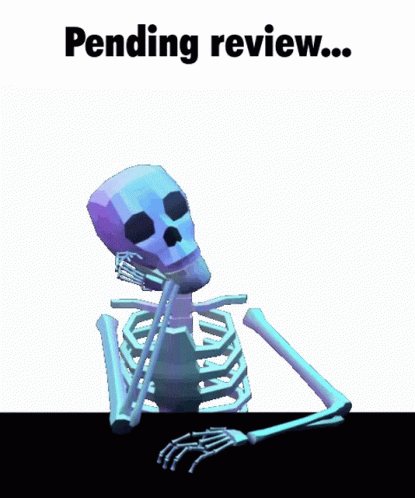
A high number of unreviewed PRs can indicate bottlenecks in your review process, potentially delaying progress and creating roadblocks. By keeping track of these unreviewed PRs, you can identify areas where the review process may need streamlining.
Tools like Pull request intelligence by Middleware, GitHub, or Bitbucket can help you monitor and manage PRs effectively, ensuring that nothing falls through the cracks.
18. PR Iteration Time - How quickly are you iterating on pull requests?
PR Iteration Time tracks the time it takes to make updates and revisions to pull requests based on feedback. It’s a measure of how swiftly your team addresses review comments and integrates changes, impacting overall development speed and efficiency. By monitoring this metric, you can identify how quickly your team can adapt and iterate, ensuring faster and smoother integration.
Tools like GitLab or GitHub provide insights into PR iteration times, helping you optimize the review process and keep things moving along.
19. Time to First Comment - How quickly are your PRs getting feedback?

Time to First Comment measures the average time from when a pull request is created to when it receives its first comment. Shortening this time reduces waste, minimizes cycle time, and decreases context switching for your team. Keeping an eye on this metric ensures that PRs get the attention they need promptly, helping maintain a smooth and efficient review process.
Tools like GitHub Insights or GitLab Analytics can help you track and improve this metric, making sure your feedback loop stays tight.
20. Follow-on Commits - How many updates are made to a PR after it's opened?

Follow-on Commits track the number of additional code revisions made to a pull request after it’s opened for review. This metric provides insight into the quality of your code review process—an increase in follow-on commits might suggest issues with initial planning or testing. By monitoring follow-on commits, you can identify areas where your review process might need refinement and ensure that your code reviews are thorough and effective.
Tools like Bitbucket or GitHub can help you keep tabs on these revisions and streamline your review process.

21. Sharing Index - How well is your team sharing knowledge through code reviews?
Sharing Index measures how effectively information is shared within your team by analyzing who reviews whose pull requests. This metric helps you understand the level of participation in code reviews and assess how well senior developers are mentoring junior team members.

A high sharing index indicates good knowledge transfer and collaboration, while a low index may reveal knowledge silos.
Tools like GitHub Insights or Bitbucket Analytics can help you track this metric and promote a more collaborative and learning-oriented environment.
22. Customer Satisfaction (CSAT) - Are your users happy?

Customer Satisfaction (CSAT) is the ultimate measure of success. After all, happy users are the best sign you’re doing something right.
To track this, send out surveys or use tools like NPS (Net Promoter Score). The more satisfied your users are, the fewer support tickets you’ll have to deal with—and the more time you can spend on the fun stuff.
Wrap-up: Middleware Magic: Making Metrics Fun (Yes, Really!)

Tracking software engineering metrics doesn’t have to be a mind-numbing task. With the right tools, you can turn it into a productive and even enjoyable part of your process. And that’s where Middleware comes in—your ultimate tool to improve engineering productivity. Whether you’re focusing on deployment frequency or change failure rate, Middleware has your back.

Get the full scoop on your sprint cycles with Middleware’s comprehensive metrics on allocation, progress, spillover, and ad-hoc tasks, enhancing your visibility and decision-making. Middleware’s PR management dashboard simplifies your workflow from first commit to deployment, while DORA metrics provide clear insights into deployment frequency, lead time, MTTR, and change failure rate—your secret weapon for engineering success.
Ready to level up? Join us, share your insights, and let Middleware make tracking metrics easy and fun. Sign up for our engineering productivity metrics repo and allow us to be your trusted sidekick!
Must read: A Practical Productivity Guide for Engineering Managers of Distributed Software Engineering Teams
FAQs
Can you think of three metrics that a software engineering team may use to track their performance?
Lead Time for Changes - Measures how quickly code changes are deployed.
Deployment Frequency - Tracks how often code is pushed to production.
Code Quality (Bugs per Release) - Monitors the number of bugs introduced in each release.
What are metrics in software engineering?
Metrics in software engineering are quantitative measures used to assess various aspects of the software development process, including code quality, team productivity, and project progress. They help teams identify areas for improvement and ensure that goals are being met.
How to measure software engineering performance?
Software engineering performance is measured using metrics like Lead Time for Changes, Deployment Frequency, Code Quality, and Pull Request Review Time. These metrics provide insights into the efficiency, effectiveness, and overall health of the development process.
